FlexClip Review – A feature-rich, flexible, and easy-to-use online video maker for beginners.
Are you a blogger, YouTuber, or business owner, and looking for a perfect online video maker tool OR the best free online video editing tools then you have landed in the right place?
Rather than writing an article, you can create an adorable video to describe any product that will be more profitable for your business.
Even though many companies are promoting their product and service using video content on various platforms and running ads.
Creating and editing a video is not as easy as it sounds, especially for those who are new in the industry.
Just recording a video isn’t enough to complete your work; it requires a lot of creativity, and your effort makes these videos engaging and professional.
And for this, you must have the right tools and experience to create a quality video that generates positive results.
Although you can find too many best free tools for video editing, either their interface scares you or perhaps, they are expensive.
To solve your problem, I have come up with the best free tool to edit videos called “FlexClip” which reduces your hard work, as well as its features, and will overwhelm you.
So, let’s get started and learn more about FlexClip.

Table of Contents
FlexClip Review – An Introduction
FlexClip is an easy-to-use online video maker that provides many features to create attractive videos without wasting too much time.
Whether you are a beginner or a professional, FlexClip is for everyone. FlexClip offers thousands of video templates, motion presets, and a vast footage library to effortlessly create any kind of video.
You no longer require specific technical knowledge to create a presentation slideshow, video essays, invitations, vlogs, marketing ads, or promotion videos.
You can see their stats in the image below and quickly figure out how FlexClip is popular among online creators.

Although FlexClip is free for everyone, it has limited feature accessibility. So, I have purchased their Business Plan to explore all their additional features for this FlexClip Review.
So, without further delay, let’s get started and see what features FlexClip offers and how they help me quickly create a video.
Advantages of Using FlexClip Online Video Maker?
FlexClip comes with tons of features and tools to create a professional-looking video as well as make your job super easy.
I will share some tremendous benefits of FlexClip to make the right decision while choosing a perfect online video editor.
So, let’s move ahead.
Easy-to-Use Editor

FlexClip has a very straightforward editor that anyone can use. You don’t have to be very experienced and have immense technical knowledge to create a video using FlexClip.
When you log in to your FlexClip account, you will see the simple interface and easy-to-use dashboard. The video editor is Storyboard, which looks like a linear video editing tool.
You can start with either the FlexClip template or create one from scratch. Just import the content from your computer, hard disk, or cloud drive, OR use any pre-made template from FlexClip’s extensive library.
Apart from that, you can add tons of elements like text, background, overlays, music, videos, images, effects, and much more with one click and drag & drop feature as per your requirements.
You can also add animation, transition, and watermark to fine-tune your videos without having much video editing experience.
Once you are satisfied with your editing, click to preview and export your video in a different format. After rendering your video, you are ready to download and use it as per your need.
Copyright-Free Assets Library
One of the biggest problems while creating a video is collecting footage to make your video attractive. If you do not have enough content to add to your videos, don’t worry.
FlexClip offers thousands of royalty-free (copyright-free) assets like videos, images, and music to use in your video.
Though they are royalty-free, you can use them for your marketing, promotional, and commercial video creation purposes without having a fear of copyright claims.
FlexClip assets library keeps updating with new content to find yourself one step ahead with the latest trend.
FlexClip Screen Recorder -FREE

Sometimes you are required to capture your desktop screen to explain your product and services. So Flexclip has a solution for you.
FlexClip offers a web-based screen recorder for free so that you can capture your desktop screen and webcam without installing any extra software.
Apart from that, you can select the type of audio you want to record and screen (entire screen, window screen, or specific browser tab) before you start screen recording.
FlexClip Video Compressor
Do you have a large video file, don’t worry? FlexClip offers a video compressor tool to compress your video file size in a few clicks.
Just upload the file, select the compression quality, and resolution, and hit the compress now button. In a few seconds, your compressed file will be ready to download.
Using FlexClip Video Compressor Tool, you can compress the following format file Support MP4, MOV, M4V, WebM, etc.
See Also – WordPress Tools That I Use and Recommend You to Use
FlexClip Video Merger
Sometimes you may be required to join multiple video footage in one piece. So here is the solution! FlexClip Video Merger Tool makes your job super easy.
Just upload your video footage in a sequence and merge them all in one video content with a single click.
FlexClip Video Converter
You might face some errors while uploading a video if that file format is not supported. Isn’t it? YES!!
Fear not, FlexClip has a simple solution for it. Just upload the video, select video resolution/ format/ video quality, and hit the start button to convert your video format instantly.
Note – Currently, you can upload the MP4, MOV, M4V, and WebM video file format but convert it into only MP4 & WEBM format.
FlexClip Video Trimer
Trimming a video is all about shortening the length of any video. Using FlexClip Video Trimer, you can easily cut & shorten the video length with a few clicks.
Apart from that, you can split your video into multiple parts and add some animation, effects, and transitions to give a professional look to your video.
FlexClip Slideshow Maker
It is one of my favorite tools that I always use to make a slideshow of images. You can also use this tool to create an attractive video using your pictures.
Just upload the number of images and add the desired effects to make your slideshow more professional and attractive.
Categorized Template Library (Pre-Designed)

Though you can create a video from scratch, I love the FlexClip pre-made template that is professionally designed.
All the FlexClip Video templates are engaging and nicely created with excellent effects, animation, transition, overlays, and much more.
Although FlexClip has a variety of video templates to choose from, you can start from scratch to create your own.
One of the best parts of using FlexClip is that all the templates are organized in various categories that you can find as per your business needs.
All these video templates are combined into 3 different categories. Here are they
| Business | Lifestyle | Social Media |
| Promo Video | Birthday Video | YouTube Video |
| Real Estate Video | Wedding Video | YouTube Intro Video |
| News Video | Memorial Video | Facebook Video |
| Corporate Video | Anniversary Video | Instagram Video |
| Trailer Video | Music Video | Twitter Video |
| Tutorial Video | Travel Video | Facebook Cover Video |
You can use these pre-made video templates to create high-quality video content with a few clicks. Just add your business material and all sets.
FlexClip Online Video Maker Pricing & Plans
Pricing of the product is one of the deciding factors that tell whether you are using that product OR not.
So, I feel that to make aware of FlexClip Pricing and plans.
FlexClip offers a Free plan along with three other plans with different pricing tags based on features that FlexClip offers to its customers.
Currently, FlexClip has a Lifetime Deal that you can grab before it’s gone.
I will explain how to grab the FlexClip Lifetime Deal later in this post. Till now, let’s have a quick look at FlexClip Pricing.

- Free Plan – Just sign up for FlexClip. You will get 12 projects, one stock video per project, standard resolution(480p) of video download, and a video length of up to 1 minute with FlexClip branding intro.
- Basic Plan – The FlexClip Starter subscription costs $9.99/month ($5.99/month with annual terms). In this plan, you will get unlimited projects, higher resolution (720p), one stock video per project, a 3-minute video length, a custom watermark, no FlexClip branding intro, 10 GB cloud space, and 50 GB video sharing space.
- Plus Plan – This is the second plan that costs $19.99/month ($9.99/month with annual terms). In this plan, you will get everything from the Basic Plan, including Full-HD video resolution (1080p), 5 stock videos per project, 10 minutes of video length, 30 GB cloud space, and 100 GB video sharing space.
- Business Plan – The final and higher plan costs $29.99/month ($19.99/month with annual terms). You will get everything off the Plus Plan in this plan, including unlimited stock video per project, 30 minutes of video length, 100 GB cloud space, and 1 TB video sharing space.
How to Get Started with FlexClip?
The buying process of FlexClip is straightforward; just follow the steps below to purchase a FlexClip subscription.
Step 1. Click on this Exclusive Link that will take you to the FlexClip pricing page.
Step 2. Select one plan type that meets your requirements, then click the “Select” button.
Step 3. Create an account using Facebook/ Google OR use your email.
Step 4. Follow the instructions to make the purchase.
Congrats! You have successfully purchased the FlexClip subscription. Now login to your account and enjoy the video editing experiences as per your subscription.
How to Grab FlexClip Lifetime Deal?
Getting a lifetime deal on any product is the best way to save massive amounts of money. So here is the FlexClip Lifetime Deal for you.
You can save an extra amount for a lifetime, which means paying once and enjoying the tool for life. You don’t have to pay again after purchasing the FlexClip Lifetime Deal.
Follow the steps below to grab this opportunity and instantly save massive amounts of money.
Step 1. Click on this Exclusive Link to visit the FlexClip Lifetime Deal page (AppSumo Marketplace). The deal Price is only $49 (Basic Plan) for a lifetime.
Step 2. Click on the “Buy Now” button. After that, FlexClip will be added to your shopping cart. Now click on the “Proceed to Checkout” button.
Step 3. Create an account on AppSumo by providing an email & password OR simply sign up with a Google account. After that, click on the “Continue Checking Out” button.
Step 4. Here you need to select the payment method card (provide card details) OR PayPal for money transactions. After that, click on the “Continue to Order Review” button for the next step.
Step 5. Next, you have to place the FlexClip Online Video Maker order by clicking on the “Place Order via Secure Checkout” button. After successful payment, you will be redirected to the product page.
Here you will see the product code redemption process. You have to follow the procedure to redeem the FlexClip code. After the successful redemption of the code, you are allowed to take full advantage of the Flexclip video editing tool.
How FlexClip Actually Works?
Congratulations!
You purchased the FlexClip subscription OR Lifetime deal via the following method. Now it’s time to explore the FlexClip and create your first video projects as per plan limitations.
Don’t worry; the simple process is to create your first video projects on FlexClip.
Step 1. Login to your FlexClip Account by providing your email and password.
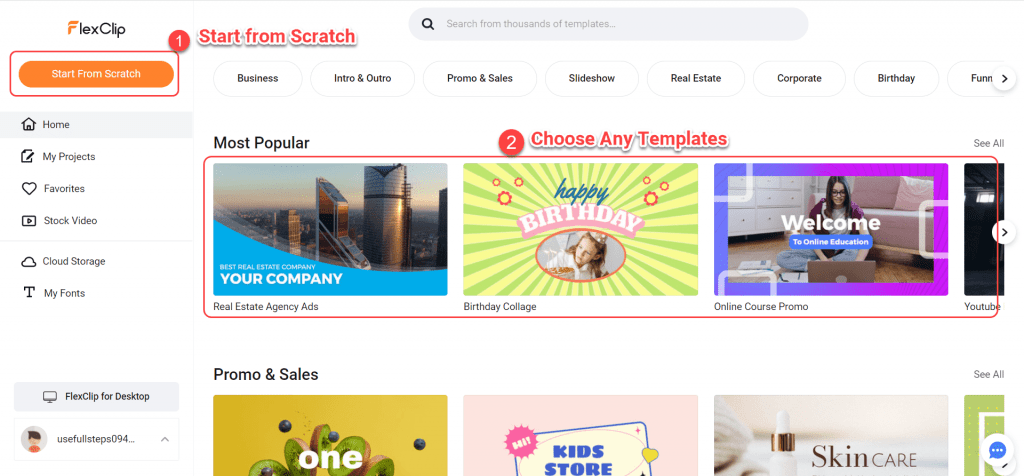
Step 2. After logging into your FlexClip dashboard, you will see the simple and clean interface (see the image). Here you have two options to create a video: start from scratch OR select one of the pre-designed templates as per your need.
- For the option “Start from Scratch,” – Choose either Storyboard Mode OR Timeline Mode at your convenience.

- For option “Pre-Designed Template,” – Select any one template and click on the customize button OR preview template and then click on the customize.
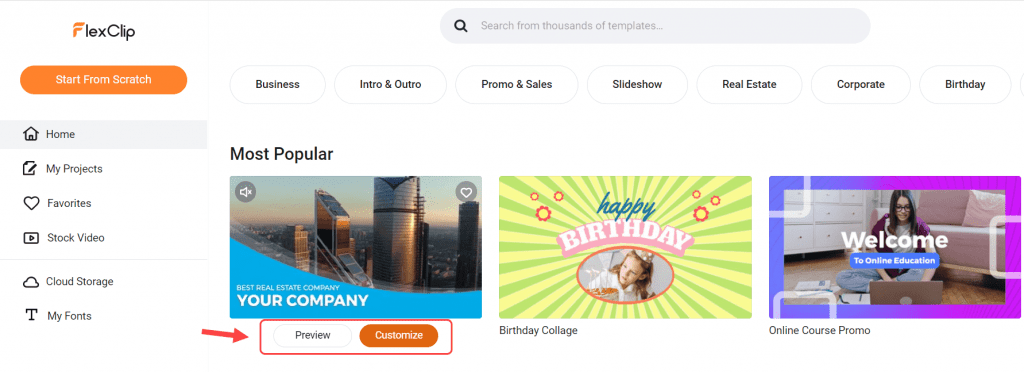
After choosing any method, you will be redirected to the FlexClip video editor to edit your video to meet your business requirements.
Step 3. You need to add/ remove video elements to make your video engaging. Here is a short overview of the FlexClip video editor and what options you will get here.

- Give the name of your project.
- Select elements to add n your video.
- Search for more elements for the selected option in the stock library.
- Click on the “+” icon to add more stock elements.
- Fine-tune your video
- Mute audio, cut, or split your video.
- Preview your video and export it to download.
Note – When you click on the “Export” button, you have two options: export content in video OR gif file. Just select the quality and click on the export.
There are more options available in FlexClip to make your video look professional and attractive.
Here are some powerful features that you can use to make your video more engaging and high-quality with a few clicks.
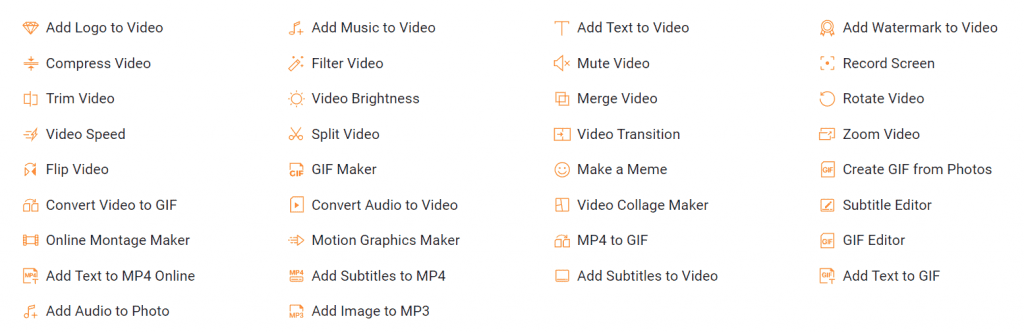
Why Should You Purchase FlexClip Subscription?
As I mentioned earlier, FlexClip offers a FREE plan for everyone. So, you might have some questions: Why should we buy a FlexClip subscription?
You are right, but here is the answer; with the paid plan, you can unlock more features and accessibility than a free plan.
Before I present the comparison between FlexClip FREE vs Paid, let’s look at what similarity you will get in both free & paid versions.
- Cloud-Based Video Editor Module
- Window Desktop App for Offline Video Editing
- Same Range of Setting and Functionality for Video Editing
- All Stock Library but Limitation to Use in FREE
You will see the same settings and functionality in both the Free and Paid versions, but you have limited access to the FREE version compared to the Paid version of FlexClip.
Let’s look at what limitations you will get in the Free Version.
- Number of Projects – You can create and save a maximum of 12 projects in the Free Version, whereas getting a subscription allows you to create and save unlimited projects.
- Use of Stock Assets – The free plan allows you to use single stock assets per project; however, there is no limitation on using stock elements in the paid version.
- Video Quality & Length – You can export your video in standard resolution (480p) and up to one minute in length in the Free plan. In contrast, the FlexClip Paid plan permits you to export your video in high resolution of 1080p and up to 30 minutes in length.
- Cloud Space & Video Sharing Space – You will not get any amount of cloud space and video sharing space in the Free plan, whereas FlexClip paid plan offers up to 100 GB cloud space & 1 TB video sharing space.
- Adding Watermark & Branding – You are allowed to add a custom watermark (Text or Logo) in your video after opting FlexClip subscription, but you will not get this feature in the Free Plan. You will have the FlexClip intro as branding in the Free plan that you can’t remove until upgrading your subscription.
Frequently Asked Questions About FlexClip Review – FAQs
FlexClip is a cloud-based online video editing tool that helps you create any kind of video with a few clicks. It has an extensive stock elements library, pre-designed templates, and tons of video editing functions to make your video super-fast and engaging.
Well, FlexClip offers a Free plan for everyone with a lot of limitations, but you can take full advantage of FlexClip by purchasing its paid plan, which starts at $9.99/month ($5.99/month with an annual subscription).
After creating an account (Free OR buying a subscription) on FlexClip, you are allowed to create your videos either using the FlexClip template OR starting from scratch. Add desired elements to your video and done. Click to preview your edited video and download it in various formats as per the FlexClip plan.
Yes, FexClip is a product of PearlMountain organization, a reputed multimedia software development company in the industry since 2006. So, you can trust them for better service & product delivery.
Yes, you will get the FlexClip intro as branding in the Free Plan, but you can remove it by upgrading the plan and adding your custom watermark (Text or Logo) as branding.
FlexClip is Free (with many limitations) for everyone, just sign up and start using FlexClip right now. But I would suggest buying their subscription to take full advantage.
Presently, FlexClip is running a Lifetime Deal on AppSumo Marketplace. You can grab the FlexClip Lifetime Deal for only $49. Click Here to grab this deal now before it expires.
Final Thought – FlexClip Review
I have explained almost everything about the FlexClip online video editor through the FlexClip Review post. But is it right for you?
Well, it totally depends on you. One thing I wanted to tell you is that I have used many Online Video makers, but the first time I am writing a review post on the video editor.
Because FlexClip offers almost all the features, functionality, and assets that you ever need to create your first video without wasting much time.
Not all people are good at video editing and can use other popular video editors to make high-quality videos for their business needs. That is why FlexClip online video-making can be the perfect tool for you.
So, if you are a beginner or freelancer and looking for a powerful online video made at an affordable price, then FlexClip is for you or you can also check out the wave. video.
Overall, FlexClip online video maker is a feature-in-reach, flexible & intelligent online video editor with tons of functionality & free stock assets to make your video editing process smoother.
If you find this article helpful, please share it so that others can also benefit from it.
So why are you waiting? Just create an account on FlexClip and create your first attractive video.
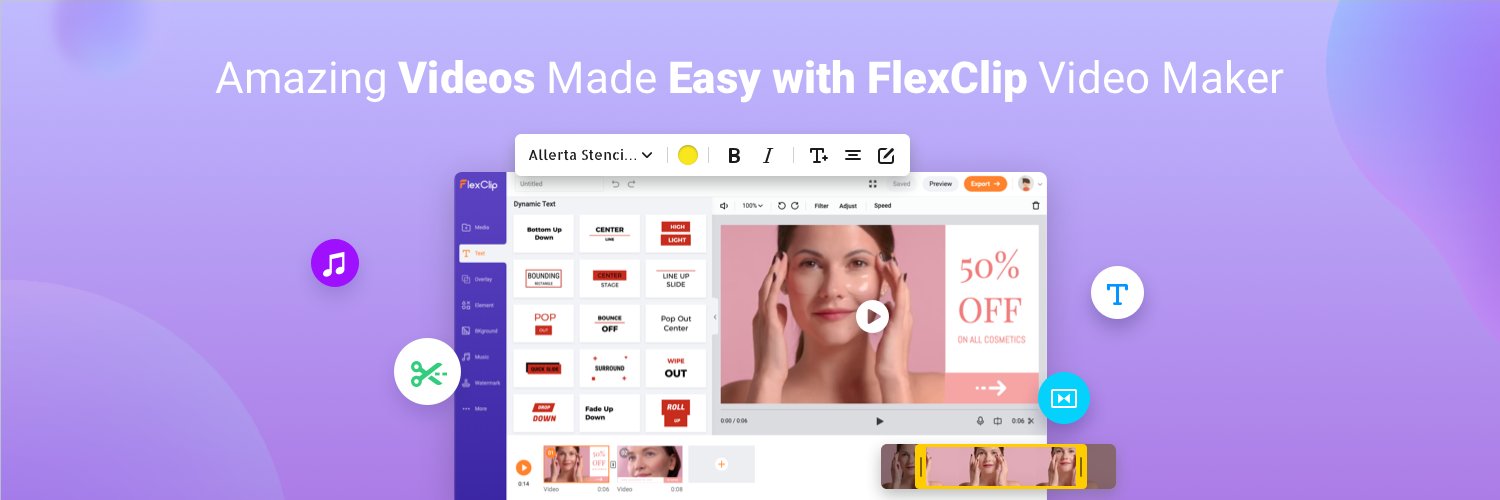
Hey Mam,
I like the Screenrecording and templates features of flexclip. And you have written about an amazing tool.
Thank You
Indrajeet